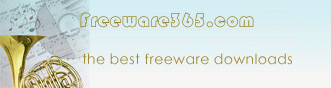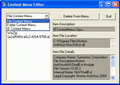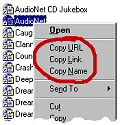|
Software Name |
Availability |
Screenshot |
Context Menu Editor
Context Menu Editor can view and delete links to programs on your context menus (the popup menus you see when you right-click). Context Menu Editor does not delete the programs, it just removes them from your menus. Menu deletions cannot be undone so please use with care - you may need to reinstall your software if you want them back. Context Menu Editor can view and delete menu items for right clicking on files, right clicking on folders and right clicking in Internet Explorer. Try Context Menu Editor today to see just how clean your menus can be!
 Get more
details... Get more
details...
|
|
Author:
Brett Bartholomew |
| File Size:
736 kb |
|
Version: 1.0 |
| OS:
Windows 98/ME/2000/XP |
| Added: Apr
19,2006 |
| Requirements:
None. |
 Download Now
Download Now |
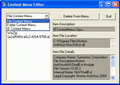
Click to enlarge |
Folder Guide
Folder Guide
is a handy utility that provides fast access to your
frequently used and favorite folders with a single
click. After quick install it will appear in context
menus of Windows Explorer and Open/Save dialogs as
"Folder Guide" item. It also works from the desktop, the
Start button. With Folder Guide, you no longer need
dozens of mouse clicks to navigate to your desired
folder.
 Get more
details... Get more
details...
|
|
Author:
Freeware365.com |
| File Size:
769 kb |
|
Version: 1.2 |
| OS:
Windows 98/2000/ME/XP/2003 |
| Added: Aug
14,2008 |
| Requirements:
None. |
 Download Now
Download Now |

Click to enlarge
|
Mmm FREE
Use this utility to customize your Windows menus. Remove menu-items you never use. Put rarely used functions in a sub-menu. Keep only those functions you use often in a small base menu. Just drag-and-drop the menu-items where you want them to go.
 Get more
details... Get more
details...
|
|
Author:
Website |
| File Size:
860 kb |
|
Version: 2.02 |
| OS:
Windows XP |
| Added: Jun
01,2005 |
| Requirements:
None. |
 Download Now
Download Now |

Click to enlarge |
FileTargets
Windows Explorer is easy enough to use, but that doesn't mean you can't have too much of a good thing. FileTargets aims to simplify file moving and copying by letting you add context menus with your favorite file and folder names. Its menu is similar to the standard SendTo menu, but it also allows you to create subgroups, automatically add new folders, and copy file path names.
 Get more
details... Get more
details...
|
|
Author:
Moon
Software |
| File Size:
502 kb |
|
Version: 1.41 |
| OS:
Windows 98/ME/2000/XP |
| Added: Sep
30,2006 |
| Requirements:
None. |
 Download Now
Download Now |

Click to enlarge |
CopyURL
CopyURL is a shell extension that helps you to copy different information from your Internet Shortcut files (entries in the Favorites folder or *.url files) to the clipboard. Then you can simply paste it from clipboard to your e-mails, HTML editor or other documents. It adds commands Copy URL, Copy Link and Copy Name to the shell context menu of Internet Shortcut files.
 Get more
details... Get more
details...
|
|
Author:
Moon
Software |
| File Size:
257 kb |
|
Version: 2.31 |
| OS:
Windows All |
| Added: Feb
14,2004 |
| Requirements:
None. |
 Download Now
Download Now |
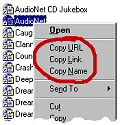
Click to enlarge |